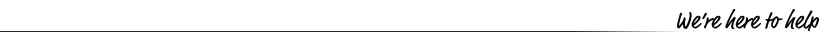Self-checkout POS software
Tower Systems has created from the ground up self-checkout POS software for local small business retailers.
This software enables small business retailers to offer self-checkout to shoppers in settings where this is useful for the business.
The Tower self-checkout POS software offers customers the ability to scan their items, pay and receive a receipt. They can also scan their items, save the sale and then move to the main counter to complete the sale if they wish.
At the self-checkout POS terminal, all in place special prices and catalogue prices are honoured along with other settings run by the retail business. The self-checkout POS software also offers the same loyalty facilities that a customer could engage with at the sales counter.
The software is available for a modest per month rental fee, which can be cancelled at any time. This rental fee is a per site fee. This means you could run multiple self-checkout terminals for the one fee.
What is required is integrated EFTPOS. We are going to market initially with integrations with Tyro, Linkly Cloud (the major banks).
When you first use the Tower Systems POS software self-checkout you go through a setup including loading your own start up and sale close images. You can complete control over these.
The self-checkout computer and stand options are available for separate purchase from Tower Systems here.
You can also purchase the computer hardware elsewhere.
Why self-checkout in local small business retail? It may be that you want easy selling during busy times of the day for customers who don’t need counter service. It could be that during a busy time of the year you want to open another service lane without the staffing cost. It may be that you want to show your business in an advanced light.
Is this a way to cut labour costs in retail? We don’t see it that way. We see a self-checkout POS solution as enabling the business to capture more sales and to improve shopper throughput. Achieving these things will likely help the business expand its staffing team over time as nothing peats personal shop floor assistance in local retail.
Here at Tower Systems we felt the need to deliver a self-checkout POS software solution because of what we see in big businesses. We understand the importance of providing our customers with options.
Now for a Q&A on self-checkout?
Is there a camera? What we have created is self-checkout POS software. It's not integrated with a camera. We have left the choice of a camera up to each retailer to consider.
Could I run this in a pop-up shop? Yes, you could. All that is needed that the self-checkout is network connected to the main software.
Could I run self-checkout and nothing else? No, you need the base Tower software to manage the back end.
Is there anything that I might want as a retailer that the self-checkout software does not do? It does not do customer quotes or invoicing to a customer.
What if I want to use it for a couple of months of the year only? Easy. Rent it for those months and then suspend the rental costs until it is needed again.
Can I test it to see if it suits? Rental is so cheap it's costs little to try.
Can I run this on a regular computer? Yes.
The POS screen appears to be in portrait more. Is that all you offer? No, you can run it in landscape as well.
Can I suspend a sale and finish it at my traditional sales counter? Yes, a staff member can suspend the sale so it can be completed at the counter.