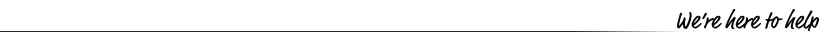Handling credit card surcharges with the Tower Systems POS software
Retailers using our POS software have several options for auto surcharging customers quickly and transparently, passing on the real cost to the business for these methods of payment.
The best approach will depend on your banking relationship and/or the payments platform you use. With Tower Systems you can choose the payments platform that best suits your business. We do not force you down a specific payments gateway path. Now do we charge a transaction related fee to use our software.
Understanding the options
When implementing credit card surcharges using Tower Systems, you have two primary methods:
- Retailer POS software based surcharge:
- Set a fixed surcharge amount or percentage for all credit card transactions.
- Ideal for simple, flat-rate surcharges.
- EFTPOS terminal-based surcharge:
- Configure your EFTPOS terminal to apply different surcharges for various card types (e.g., Amex, Visa, Mastercard).
- Offers more flexibility and precision in surcharge management.
Now, considering the question of whether to surcharge or not, there are considerations we’d like to share:
- Australian consumer law: You must comply with Australian Consumer Law when charging a surcharge. This includes ensuring that the surcharge is clearly displayed and not excessive.
- Customer preference: Consider your target market and whether they are likely to be sensitive to surcharges.
- Competitive landscape: If your competitors don't charge a surcharge, you may need to weigh the potential benefits against the risk of losing customers.
Our POS software talks to the payments processor once the card is presented and instantly a surcharge is calculated and details provided to the shopper. We do this in the way the ACCC requires.
Certain rules apply when a business applies a surcharge to particular cards:
- the surcharge must not be more than what it costs the business to use that payment type
- the surcharge can only include costs that are for accepting that particular payment. For example, if a business pays an amount for gateway fees for processing credit card transactions only, the business cannot include this cost in its debit card transactions.
This approach meets with legal obligations of retailers in Australia. It also makes it easier for retailers to cover the cost of card payment, which can be considerable based on the type of card presented.
Based on years of service of small business retail, here are some extra tips:
- Keep it simple: Having a range of surcharges based on different cards may seen transparent. However, since most will not know the specific card program, they use varied pricing may only confuse.
- Be transparent: Clearly communicate your surcharge policy to customers, both in-store and online.
- Offer alternatives: Consider offering discounts for cash payments or other incentives to encourage customers to choose a payment method that is more cost-effective for your business.
- Review your pricing strategy: Evaluate your overall pricing strategy to ensure that your prices remain competitive, even after factoring in credit card fees.
Our POS software makes it easy for small business retailers to apply a surcharge and manage the collection of this and record keeping associated with it, and to do it with customer-centric transparency. We take care of business for our customers, make their job easier and provide a safe framework within which they transact with their customers.