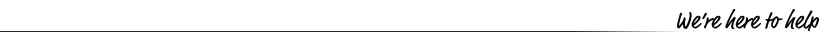Small business retailer advice: analysis of shop floor performance can boost business performance
Here's a quick tip for any small business retailer - a few minutes analysing your shop floor layout can reveal big opportunities for profit growth! It costs nothing more than a small time investment from you.
One retailer we suggested this too made a couple of changes that added more than $30,000 in gross profit in less than a year. They saw an opportunity they had up to then completely missed.
Retail space, occupancy cost as it is often called, costs between 11% and 15% of your revenue. That's second only to the cost of stock itself. While you might wish the rent was lower, focusing on optimising your shop floor can give you a much better return on investment.
Retailers benefit from managing shop floor use based on the return they achieve from their floorspace.
Ready to see how your space stacks up? Here's our advice:
- Grab a pen and paper: Sketch out your shop layout, including display units, shelves, counters, and anywhere you store products. Even include the back room if you have stock there.
- Colour code it: Use different colours to highlight each department on your floor plan.
- List it out: On a separate sheet, list each department you have coloured in.
- Space matters: Calculate the percentage of total floor space used by each department. Don't worry about perfect accuracy – a ballpark figure is fine.
- Money matters: Use your POS software to find the gross profit (GP) earned by each department over the past year. Alternatively, you can calculate it from your sales figures using your average GP% per department.
- Profit picture: Figure out the percentage of total GP contribution for each department and list it next to the space allocated on your floor plan.
- Traffic light time: Circle in green the departments where the GP% contribution is higher than the space allocation – these are your winners! Likewise, circle in red the departments where GP% contribution is lower than the space allocation – these need some attention.
The "Aha!" Moment: Often, doing this for the first time gives business owners an eye-opening realisation. You might see that a certain department, despite taking up a lot of space, isn't pulling its weight in terms of gross profit contribution.
This is for everyone! This advice works for any retailer, regardless of your background. Any decent POS software will report on GP by department. By mapping this onto your shop floor plan, you can easily see the "hot" and "cold" spots - where you're making money and where you're losing it.
Beyond the basics: You can take this analysis even further by looking at specific categories within a department using the same method.
We can help: At Tower Systems, we specialise in retail POS software designed to help you analyse your business performance, not just manage sales. Our software can do this and much more! In an instant you can get the gross profit contribution we discuss here.
If you'd like to learn more about how we can help you do the same, get in touch!
Find out more: www.towersystems.com.au | 1300 662 957 or 0800 444 367 (NZ) |