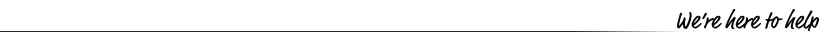Bigcommerce Link

Tower Systems offers fixed price web development services for our POS software customers. To find out more about our fixed price website development, please email:
BigCommerce is a fairly easy to setup and run ecommerce store. It’s a great place to create your first website and gain experience in the world of ecommerce. You have complete control over the look and feel of your online store to reflect the personality of your business. For more information visit www.bigcommerce.com.
The Retailer to BigCommerce Link uses the Tower Web Connect (TWC) platform as in intermediary to allow Retailer to connect directly to your BigCommerce store.
How Does The Link Work?
The link works by using the TWC platform to connect to the BigCommerce API and synchronise your data. Data is sent in 2 ways, the first sync is based on stock changes you make and occurs every couple of minutes. The second sync is a once a day full sync to ensure your ecommerce site is fully up to date.
Stock
Retailer is your master stock database. You flag what stock items you want to appear on your BigCommerce store. Descriptions and extended descriptions are added as your titles and descriptions in BigCommerce. Newly flagged products are automatically added and if you edit items in Retailer you have field level control over how these are handled in BigCommerce. You also have choices on how your department and categories are synchronised. From a replication of your POS structure through to being completely self managed.
Classifications
Additional product information can be sent via Classifications. e.g. Carat, Clarity. This information will be available as BigCommerce Metafields allowing you to feature as additional information within the product itself or potentially product filtering.
Prices And Quantity On Hand
You have control over your webstore pricing from within the Retailer Stock Screen. Bulk updates of the webstore prices can be performed in Stock Manager. Once new prices are set, your web store is updated automatically.
Quantity on hand is also managed automatically, when your sell or arrive an item into stock these adjustments are sent directly to BigCommerce. If the quantity on hand of an items drops to 0, the item is marked as out of stock in BigCommerce.
Images
The images you set against stock items in Retailer are automatically uploaded to your website. You can upload as many images as you like per stock item.
Customers
Customers that purchase off your webstore are added as customers in your Retailer database, allowing you to track what they buy and market to them if you desire.
Sales
Sales are downloaded on a periodic basis and imported into Retailer. Once sales are imported it reduces your quantity on hand so you maintain accurate stock control. Sales can be allocated to a specific location or merged to you main sales data, giving you excellent control over how you report on your webstore sales.
I Don't Have A Website But Want One. Can Tower Help?
Yes! We can build and customize a basic BigCommerce website for you if you like. Please talk to your local sales representative for more information.
What Are The Costs?
The Tower Web Connect is a subscription-based software as a service platform. The BigCommerce link data feed is free for our customers covered by software support.
Do I Own The Webstore Module?
To check to see if you own the Retailer Webstore module from the Main Screen of Retailer click on Help then Register. If the Retailer Webstore is ticked, then you own the module. If it is not ticked, please contact Tower Systems support team (
Questions?
Please email